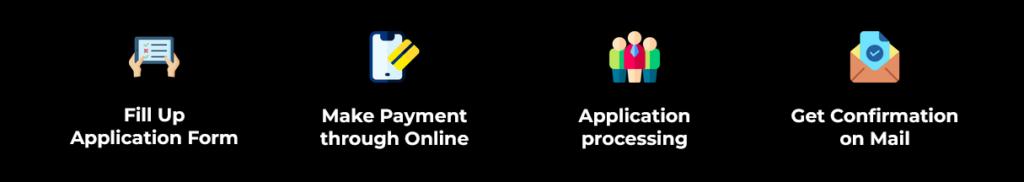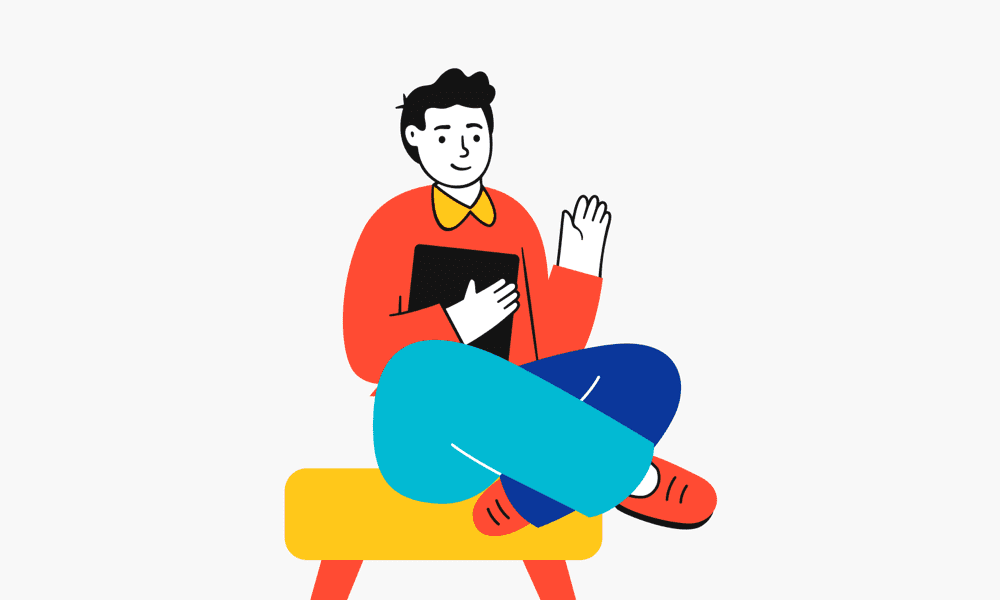Among Asia's Top 100 Consulting Firm

10,000 + Happy Customers
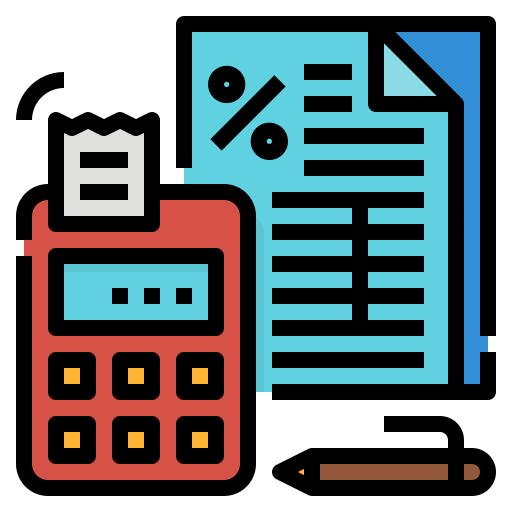
Lowest Fees

4.5+ Google Rating
.

Expert Assistance
What is a Form ITR 2?
In India, for filing income tax, an assessee must fill out and submit numerous forms, depending on which category they belong to. One such form that must be filled out as part of the tax filing process is the ITR-2 and individuals and Hindu Undivided Families (HUFs) who are not in the company or profession complete Form ITR 2. It can be used to file tax returns with the IT Department by Indian nationals and non-resident Indians.
Updates and News
The applicability of ITR 2 is determined by the taxpayer’s category and the source of income. HUFs and individuals who do not have any income from a business or profession are only eligible for ITR 2. ITR 2 can be filled by filling out an excel utility or preparing it online on an e-filing platform.
Senior citizens would be excluded from filing ITR 1 under the Union Budget 2021. Pension and interest income are the only sources of income for such senior citizen taxpayers. Section 194P was recently added to oblige banks to withhold tax from elderly citizens over 75 who receive a pension and interest income from the bank.
On June 7, 2021, the Internal Revenue Service released its new e-filing website. This new e-filing website will shortly replace the present portal. The new portal is user-friendly to make the entire e- filing process simple, quick, and painless. The new portal now offers the ITR-1 and ITR-4 (online and offline) and the ITR-2 (offline). For June 2021, the new IT portal will offer free ITR preparation software. Taxpayers will receive speedy income tax refunds if ITRs are processed quickly. All tax- related interactions will be represented on a single dashboard.
Who is qualified to file ITR 2 for the 2020-21 fiscal year?
Individuals and HUFs are both eligible to file ITR 2. During the financial year, such individuals and HUFs must have earned the following income:
- Income from a salary or pension
- Earnings from a residential property
- Other sources of income (including any income arising from winning lottery or racehorses)
- The following sources of income that bring in more than Rs 50 lakh in total:
- Pension or Salary or
- Residential property
- Other sources of income
- More than Rs 5000 is gained from agriculture.
- If a taxpayer owns a foreign asset or earns overseas income, they are liable to pay taxes on it.
- A taxpayer serves as a director of a corporation.
- The assessee is an RNOR citizen, not ordinarily resident and non-resident
- Gains on capital investments
- During the fiscal year, a taxpayer has an investment in unlisted equity shares.
Furthermore, if the taxpayer’s income is combined with that of another assessee, and that assessee’s income comes under one of the following categories, the taxpayer must file an ITR-2. Another assessee could be the taxpayer’s spouse, kid, or other relatives whose income is combined with the taxpayer’s.
For the AY 2020-21, who is not required to file ITR 2?
ITR 2 does not apply to the taxpayer in the following circumstances:
- Individual taxpayers and HUFs both have a source of income from a business or profession. Depending on other factors, the individual taxpayer or HUF will be required to file ITR 3 or ITR 5.
- Individual taxpayers or HUFs eligible to file ITR 1 are not permitted to file ITR 2.
The following significant adjustments have been made in ITR-2 for AY 2022-23:
- Schedule of Foreign Assets (Schedule FA): The word "accounting period" has been replaced by "calendar year ending on December 31, 2021." The taxpayer must report all overseas assets owned between January 1, 2021, and December 31, 2021. This adjustment will make it easier for taxpayers to understand the foreign asset reporting period.
- Schedule CG: 1. Disclosure of Fair Market Value (FMV) of capital assets and consideration received in a slump sale transaction Year-by-year details of the land/building upgrade cost. 2. The purchase cost and the indexed acquisition cost will be stated separately.
- Other sources schedule (Schedule OS): Interest on the provident fund, which is taxable, is reported. Section 2(22) (e) requires a separate report of considered dividend income.
- To ascertain residence status, the taxpayer must select from a list of descriptions relevant to several sections of the Income Tax Act.
- A new section called ‘Schedule Tax-Deferred on ESOP’ has been added: To maintain track of the tax-deferred amount and the year it should be taxed, details on ESOPs of employees received from qualifying start-ups are required.
What is the ITR 2 Form’s structure?
Part A and Part B of the ITR 2 Form are divided into two sections; part B computes total income and the tax due on total earnings, while Part A contains general information. The form also includes numerous schedules, such as payment data, income from a house or property, revenue from capital gains, and income from other sources, among other things.
The ITR-2 Form is made up of 22 parts:
- Part A: General information is sought in this area.
- Part B-TI: This section contains information on how to calculate total revenue.
- TTI Part B: This is where you may find out how much tax you owe on your whole income.
- Schedule S: This includes information about your earnings from your job.
- HP Schedule: This provides information about the income generated by the house.
- Schedule CG: This involves calculating capital gains income.
- Schedule OS: Involves calculating revenue from other sources.
- Schedule CYLA: Income after current-year losses has been taken off.
- Schedule BFLA: Income after set-off of the previous year’s brought-forward losses.
- Schedule CFL: Losses that will continue to be incurred in the future.
- VIA Schedule: Section VI-A exclusions and deductions are covered here.
- 80G Schedule: This section contains information on the donations that are tax-deductible under Section 80G.
- Schedule SPI: This includes information regarding the earnings of specific individuals, such as minors, spouses, etc.
- Schedule SI: Contains information on income subject to special rates of taxation.
- Schedule EI: Contains information on exempt income.
- Schedule IT: Contains the self-assessment and advance tax payment tax statement.
- Schedule TDS1: This includes TDS or tax deducted at source on the salary.
- Schedule TDS2: Contains the tax deducted at source on non-salary income.
- FSI schedule: Information on tax exemptions and income earned outside of India.
- TR schedule: This document summarises tax relief claims for taxes paid outside of India.
- FA Schedule: This section contains information on foreign assets and data from any other source outside of India.
- 5A Schedule: This covers information on how the Portuguese Civil Code divides money between couples.
Filing Mode
A taxpayer has the option of filling out Form ITR-2 online or offline. To complete the filing process offline, utilize the JSON tool (available on the tax department’s e-filing portal) to fill in the details before submitting them to the income tax website.
ITR-2 Form can be downloaded from either the government’s income-tax e-filing portal or other tax filing websites in the online mode, and it comes with certain pre-filled information such as the taxpayer’s details as well as more information on salary income, dividend income, interest income, capital gains, and so on.
Prefilled XML can be downloaded from the income-tax website and imported using the JSON tool to make further changes to the form in the offline mode. However, due to problems on the government’s income tax website, the tax filer should double-check the pre-filled information online and offline.
How to File ITR 2 Form Online for AY 2020-21?
The ‘Prepare and Submit Online’ option is available. You have to enter the necessary information immediately into the e-filing page and submit it.
To prepare and file an ITR-2, follow the steps below:
- Firstly, go to the IT e-Filing website.
- Enter your user ID (PAN), password, and captcha code, then click ‘Login’ to access the e- Filing portal.
- Select the ‘Income Tax Return’ link under the ‘e-File’ option.
- PAN will be auto-populated on the Income Tax Return Page. Choose ‘Assessment Year’ and ‘ITR Form Number’ from the dropdown menu.
- Select ‘Original/Revised Return’ as the ‘Filing Type.’
- Select ‘Prepare and Submit Online’ as your submission mode.
- Continue by clicking the ‘Continue’ button.
- Go through the instructions carefully and follow them to the letter. Fill in all required and appropriate fields on the Online ITR Form.
- To avoid losing data or having to redo work due to a session timeout, click the ‘Preserve Draft’ option regularly to save the ITR details as a draught. The stored draught will be available for 30 days from the saving date until the return is filed or until the notified ITR’s XML schema is not changed (Whichever is earlier).
- Select the appropriate Verification option on the ‘Taxes Paid and Verification’ page.
- To know your Income Tax Return, select one of the following options: I’d like to e-Verify my application within 120 days after filing.
- I do not wish to use e-Verify and instead prefer to mail a signed ITR-V to "Centralized Processing Center, Income Tax Department, Bengaluru – 560 500′′ within 120 days after filing.
- Verify all data entered in the ITR by clicking the ‘Preview and Submit’ button.
- Finally, click on ‘Submit’ the ITR.
The methods below will assist you in e-verifying your income tax return after it has been submitted:
- When selecting the ‘I’d want to E-Verify’ option, e-Verification can be completed using any of the methods below by providing the EVC/OTP when prompted. EVC can be generated at a bank ATM or using the Generate EVC option in My Account Aadhaar OTP, Prevalidated Bank Account, Prevalidated Demat Account.
- The ITR will be submitted if you choose one of the other two verification choices, but the process of filing the ITRs could not be complete until it is validated. The signed ITR-V should be delivered to CPC, Bengaluru, or the submitted ITR should be e-Verified later using the ‘My Account > e-Verify Return’ option.
- Otherwise, the Income Tax Return (ITR) will be auto-submitted if the EVC/OTP is not entered within 60 seconds. Using the ‘My Account > e-Verify Return’ option or by providing a signed ITR-V to CPC, the filed ITR can be confirmed.
How to Use Excel to File ITR 2 Forms for AY 2020-21?
You can either prepare the ITR online on the e-filing portal or submit it, or you can prepare it offline and submit it online using an excel tool. Both alternatives necessitate filing an ITR online through an e-filing portal. The difference between both the methods is whether the ITR is prepared online or offline using an excel application. Download the appropriate ITR, fill out the form offline, save the resulting XML file, and upload it.
To get the Java or Excel utility, then create and upload the XML, follow these steps:
- Firstly, Go to the IRS e-Filing website and download the form.
- From the dropdown option, choose the assessment year.
- You may get the ‘Microsoft Excel’ file here.
- The download will be seen in the form of a zip file.
- Open the Utility from the extracted folder after extracting the utility ZIP file.
- Open the file and click the ‘enable content’ button to activate the content.
- The excel document will open. Now, select ‘enable macros’ from the dropdown menu.
- In this file, always remember: Data can be entered in the green cells.
- Fields in red must be filled. Do not copy and paste your information. Use CTRL X and CTRL V instead of cut and paste. Any data can be pasted.
- Previous, compute tax, print, and help are some of the navigation choices on the form.
- Fill in all of the information under each tab and then click ‘verify.’
- Fill in the required and applicable fields on the ITR form.
- Validate all of the ITR form’s tabs before calculating the tax.
- Create the XML and save it.
- Enter your user ID (PAN), password, and captcha code, then click ‘Login’ to access the e-Filing portal.
- Click the ‘Income Tax Return’ link under the ‘e-File’ option.
- Your PAN will be auto-populated on the Income Tax Return Page.
- Select ‘Assessment Year’ and ‘ITR Form Number’ from the dropdown menus.
- Select ‘Original/Revised Return’ from the ‘Filing Type’ dropdown menu.
- Choose ‘Upload XML’ for ‘Submission Mode.’
The methods below will assist you in e-verifying your income tax return after it has been submitted:
- Select the appropriate Verification option on the ‘Taxes Paid and Verification’ page.
- To check the Income Tax Return, select one of the following options:
- I’d want to use e-Verify.
- I want to e-Verify my application within 120 days after filing.
- I do not wish to use e-Verify and instead prefer to mail a signed ITR-V to "Centralized Processing Center, Income Tax Department, Bengaluru – 560 500′′ within 120 days after filing.
- Proceed by clicking the ‘Continue’ button.
- Please upload the ITR XML file.
- Attach the signature file generated by the DSC management software as a verification option.
- As a verification option, Aadhaar OTP is available. Enter the Aadhaar OTP sent to the UIDAI-registered mobile number.
- You can use an EVC from a bank account, a demat account, or a bank ATM as a verification option. Enter the EVC received in the mobile phone associated with your bank or demat account.
- The ITR will be submitted in the other two verification choices, but the process of submitting the ITRs will not be complete until it is validated. The signed ITR-V should be delivered to CPC, Bengaluru, or the submitted ITR should be e-Verified later using the ‘My Account > e-Verify Return’ option.
- Finally, Submit the ITR.
How to File ITR 2 Form Offline for AY 2020-21?
The Internal Revenue Service encourages taxpayers to file their tax returns online, and it also allows a specific group of taxpayers to file their ITRs offline. As a result, an assessee who was 80 or older at any point during the previous year can file their ITR online.
You can file an income tax return in paper form and a bar-coded return that includes your earnings data. The income tax department will provide the acknowledgement upon receipt of the paper form.
Points to Keep in Mind When Filing ITR 2
- Check that the amount of tax paid through TDS/TCS, advance tax, and self-assessment tax is correct.
- Always choose the assessment year carefully when paying self-assessment tax. This is a pretty common blunder made by taxpayers when paying their taxes. When creating the challan, many taxpayers choose the financial year rather than the assessment year. The assessment year for 2019-20 will be 2020-21.
- To avoid any anomalies, compare the tax paid amount to Form 26AS. There is to know about Form 26AS, where you can read about everything related.
- Always file your income tax return on time or before the deadline. A fine and penalty will be imposed if you fail to file on time. Filing and revising an ITR is usually easier than not
- filing at all.
- Determine whether income tax returns are applicable, and then fill out the form.
- Remember to save each schedule before moving on to the next one when completing the income tax return.
Frequently Asked Questions
Individuals with capital gains, more than one house property, international assets or income from foreign assets, and other sources of income in FY 2020-21 should file their income tax returns using form ITR-2.
Individuals or HUFs who do not have income from a business or profession and for whom the ITR-1 does not apply must file the ITR-2. It comprises agricultural revenue over Rs 5,000, capital profits, and international income.
Any individual or HUF whose total income for the year includes income from profit and gains from a business or profession and pay in the form of interest or wage cannot file ITR-2.
Registered users of the e-Filing portal can use the ITR-2 pre-filling and filing service. Individual taxpayers can use this service to file ITR-2s electronically through the e-Filing site.
You can file ITR-2 if your only source of income is the selling of stocks, bonds, or mutual funds.
Note: Pre-filled XML can be downloaded from ‘My Account > Download Pre-Filled XML’ after logging into the e-Filing site and imported into the programme to prefill personal and other available details. Validate all of the ITR form’s tabs before calculating the tax. Create the XML and save it.
Part A and Part B of the ITR 2 Form are the two components. Part B computes total income and the tax due on total earnings, while Part A contains general information.
Yes, a non-resident Indian can fill out the ITR 2 form.